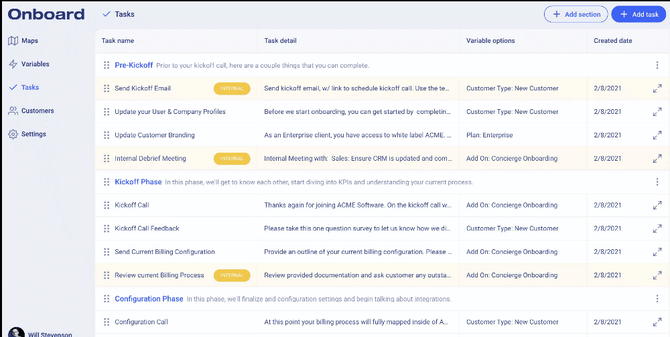Getting started with Tasks
Create tasks once, save time forever.
A task is simply an item that needs to be completed throughout an onboarding project. Tasks can be internal (only your team sees these) or external (seen and/or assigned to your customers).
There are two types of tasks, 'One time' or 'Global'. One time tasks can be created within a project or added directly within a template; and should be used for any unique tasks or efforts associated with that specific template or project. (Ideal for project specific requirements).
Alternatively you can create global tasks by navigating to the 'Task Repository' within the Templates page and selecting '+ Add Global Task'. Global tasks should be utilized for any standard onboarding tasks that are used across multiple templates and/or for any reusable tasks that need slight customization per template/project. Global tasks can be tied to Variable Options which will automatically bring it into a project based on the customers selected variables; or you can include a global task within a template by simply adding it to that template. (Note that variables are not required for Global Tasks.)
Creating a task
You can create tasks while in a project page, within a project template, or within the task repository. Global tasks can only be created within the Project Templates < Task Repository, however one off tasks can be created directly within your project or project template. After creating your first global task, you can also select to add that global task directly to a project or template. From any project or template simply click '+ Add Task'. From here you can choose whether you are selecting a previously created global task to the template, or if you are creating a new 'One time' task to add to this project template. Creating a task within a template will have all the same task options as a global task, except you will not need to tie the task to a variable.
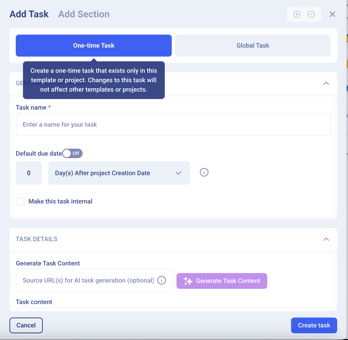
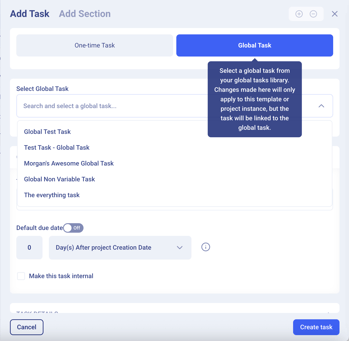
Creating a Global Task
To create your first Global Task, you should have your first Variable and Variable Options setup if you plan to use variables to drive your project task lists. - learn more helpful information about Variables.
From there:
- Go to the Project Templates Page < Tasks Repository
- Click on the '+Add Global Task' button in the top right corner
- Next, you will need to provide task details, including Task name, Variable/Variable option, and Detail. (If you do not specify any variables the global task will need to be manually added to a project template.). Additional task items that you can choose set up include [time tracking, assignment, calendar booking, custom forms, and additional settings.] Lastly, you can choose to make the task "internal". When you make a task internal, customers will never see the task.
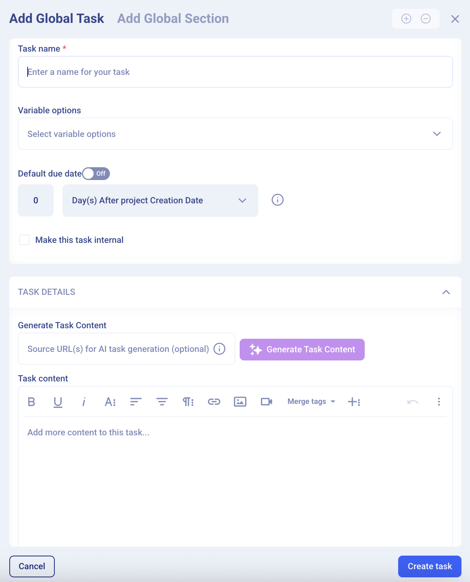
- Save the task and create your second, third, and forth. :)
Editing a task
To edit a task, click on the task - expanding the side panel, then click the dots in the upper right, and clicking "Edit task".