What are variables?
Variables and Variable Options - The Basics
There are now two ways to structure a Project within Onboard.io. You can manually create a project which has it's own set of underlying sections and tasks (which every client invited to that Project will have the same experience); or you can use variables to dynamically drive which tasks are applied to the customer invited to that project. If you choose to utilize variables, they are the mechanism to automating task creation for your clients. Variables, Variable Options, and Tasks make up a Project. If you think of a Project like a decision tree, the Variables are the individual decisions and the Variable Options are the choices under the decisions.
Variables can come can be Multi-Select and Select.
Let's walk through a couple examples.
- Example 1: If your company has multiple pricing plans, usually a lower priced customer will have a different set of features than a higher priced customer. As a result they'll have a different set of tasks they will need to complete. Setting up a variable to determine what pricing plan the customer has purchased, will allow you to automatically assign the correct tasks based on the features they've purchased.
- Variable - Plan
- Type - Select
- Variable Options - Starter, Professional, Enterprise
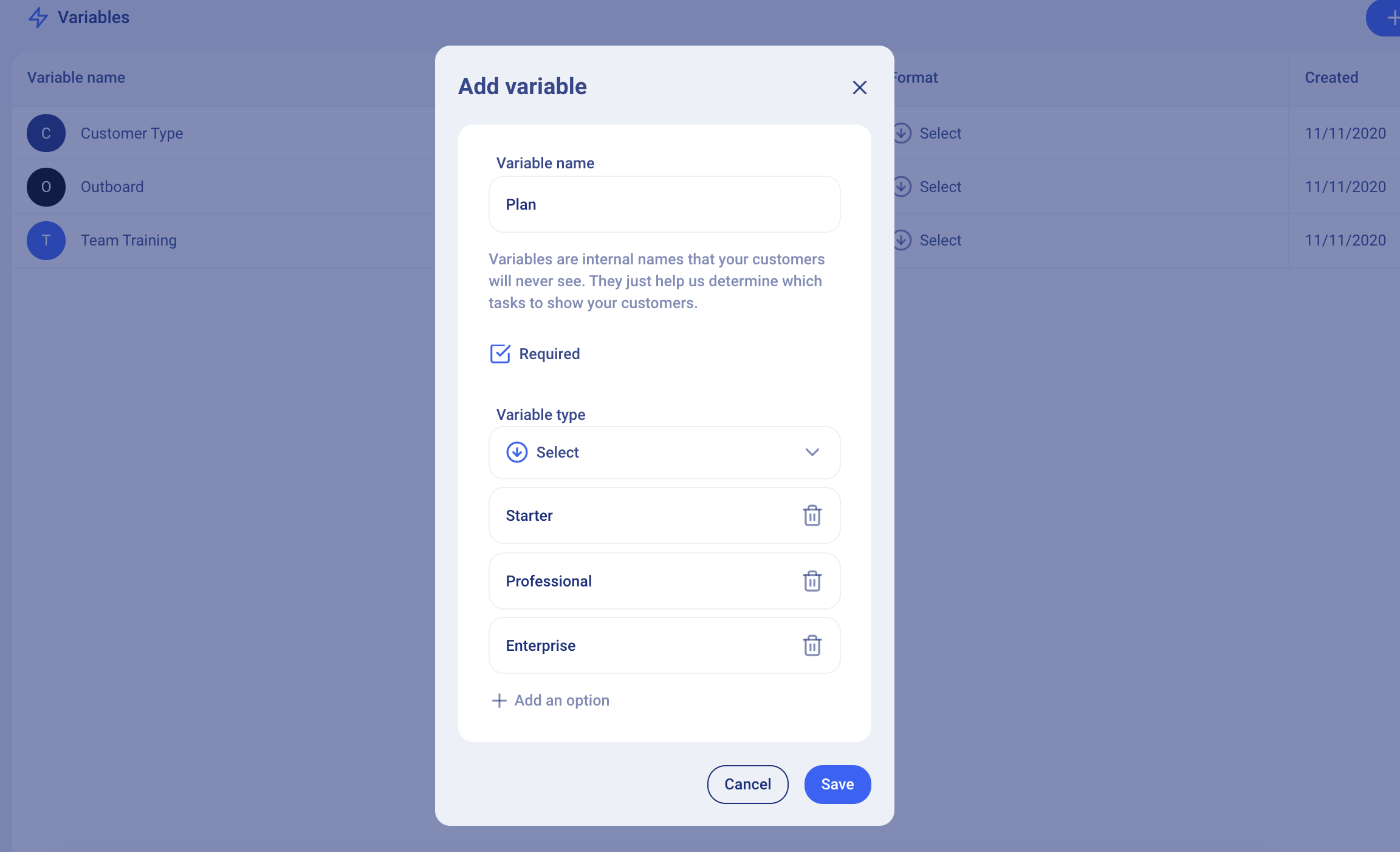
-
- Example 2: If your company has integrations with other platforms (i.e. Salesforce, Hubspot, etc.), depending on what system the customer wants to integrate with, they will need to complete different tasks. Some companies might even want to integrate with multiple integration partners.
- Variable - Integration Type
- Type - Multi-Select
- Variable Options - Salesforce, API, Hubspot, Zendesk, Intercom
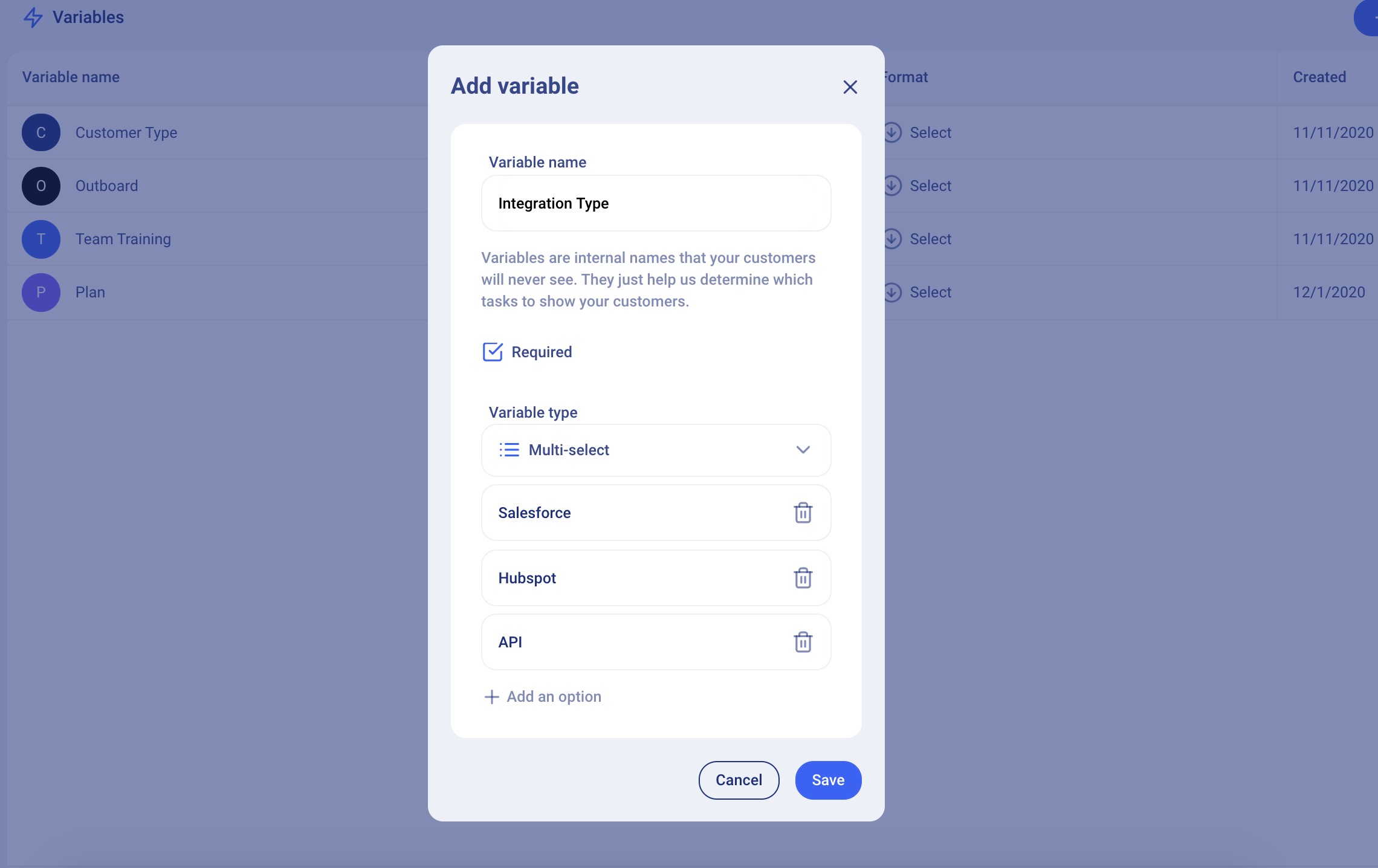
There are a lot of ways to setup variables, but some of the most common variables and options that we see are:
- Customer Type
- New Customer
- Existing Customer
- Plan
- Starter
- Professional
- Enterprise
- Integration Type:
- 3rd Party Integration
- API
- Webhooks
- Training Type
- Webinar Group Training
- In-Person Group Training
- Train-the-Trainer
If you have any questions about the best way to structure your variables, please reach out. We're happy to help!