What is a section?
Sections are a way to group tasks together.
In the example below, you'll see Section headings called "Pre-Kickoff" and "Kickoff Phase". These Sections are just a way to group a set of tasks together, giving your onboarding process clear benchmarks.
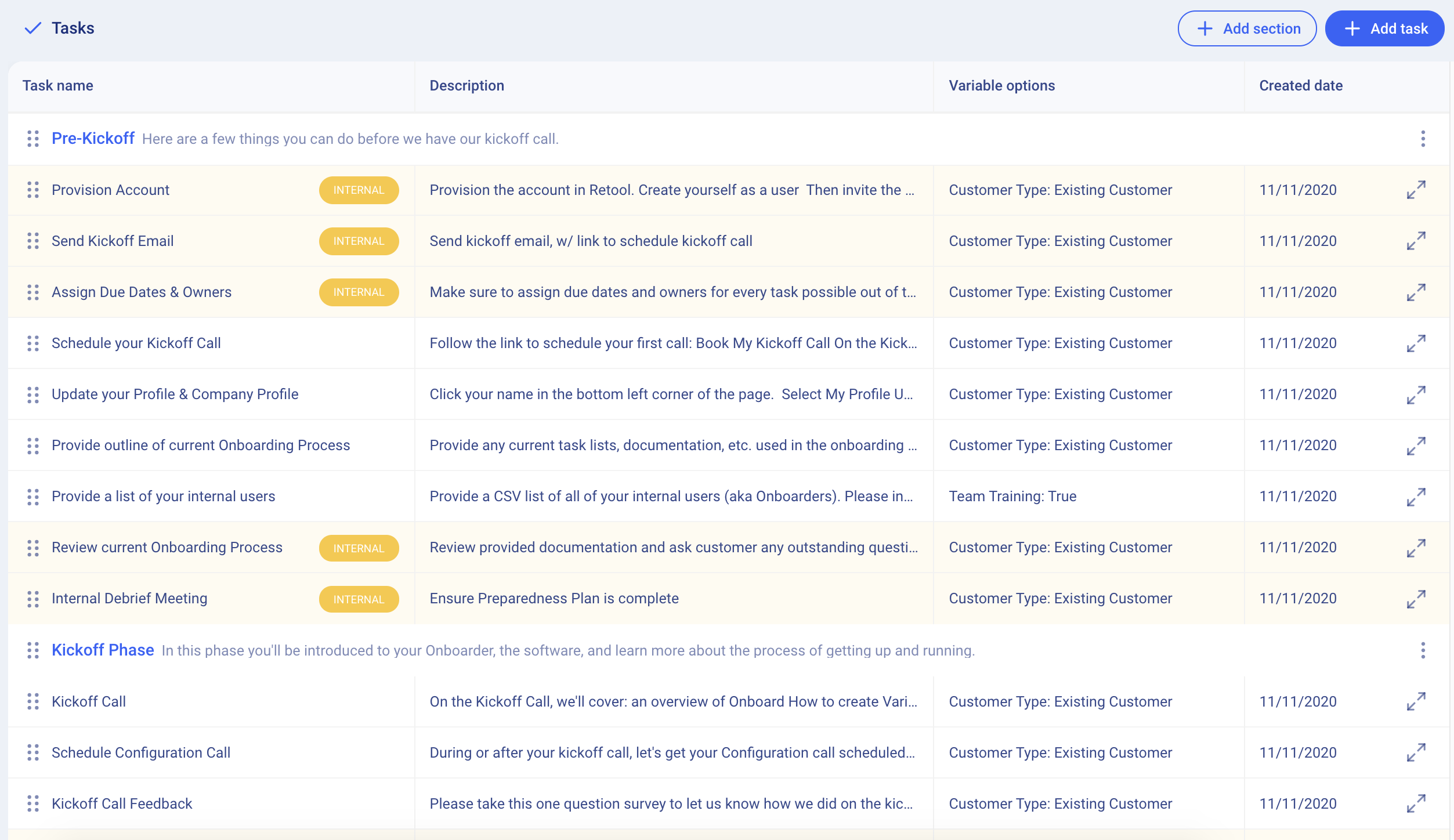
How to create a new Section:
- As is the case with Tasks, Sections can be created directly within Project Templates or within your Task Repository as Global Sections where Global Tasks would live thereunder.
- To create your first Global Section, navigate to Project Templates < Task Repository.
- At the top of the page, you'll see "+ Add Global Section". Click that button.
- You'll be able to enter the "Section name" and a "Description". The Description is a great way to summarize what will be done when all the tasks in that Section are complete.
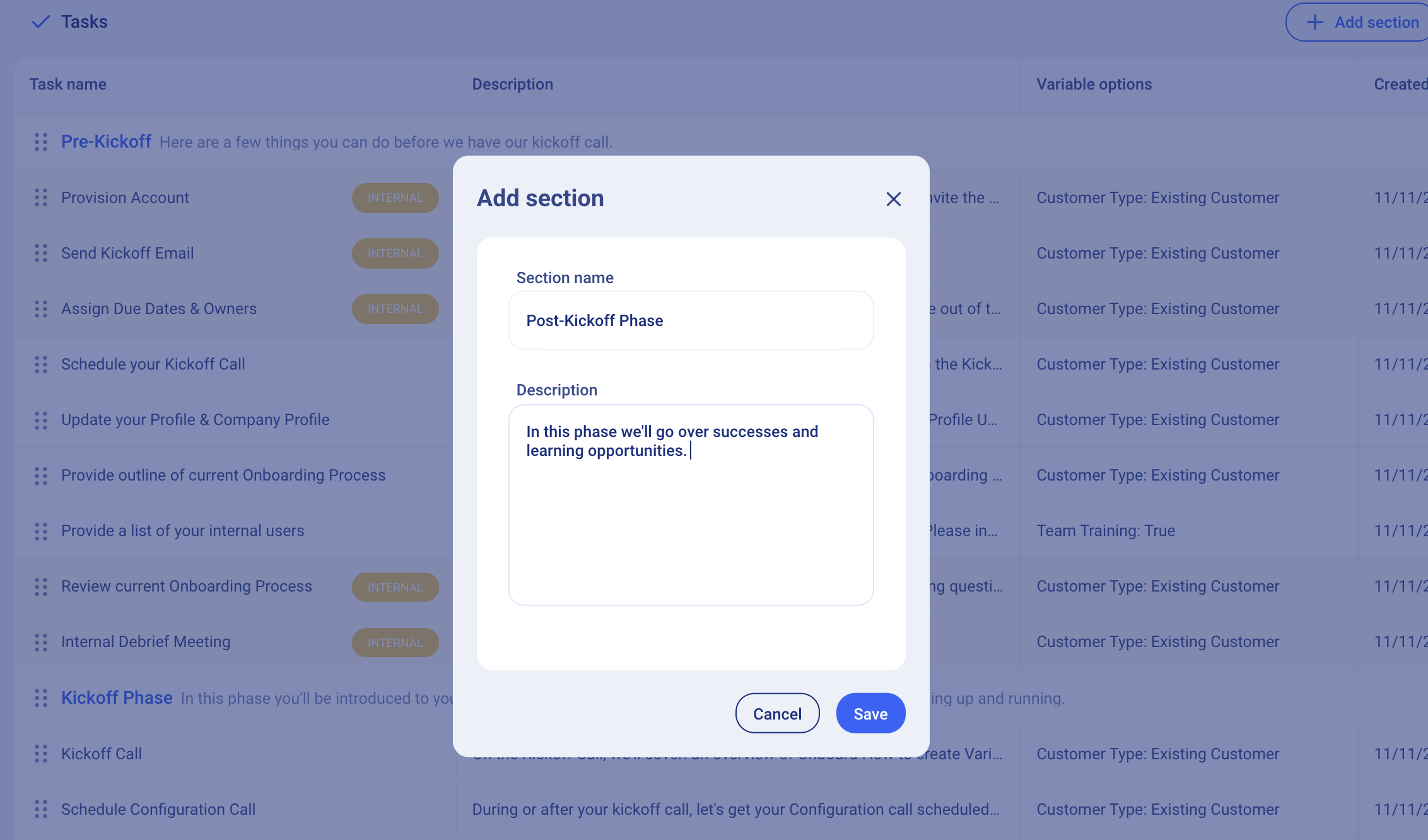
Important Notes:
- Sections can be moved up or down, just like tasks.
- If all the tasks under a Section are "internal", the section will not appear to your customers within their Map.
- Within a Project Template, you can manually click 'add section' on the bottom of the screen and this behaves the same as Global Sections.