You've been invited, now what?
Manage all your tasks in one place.
Welcome on Onboard. You've been invited to what we call our Outboard. It's a place where you can manage all of your tasks.
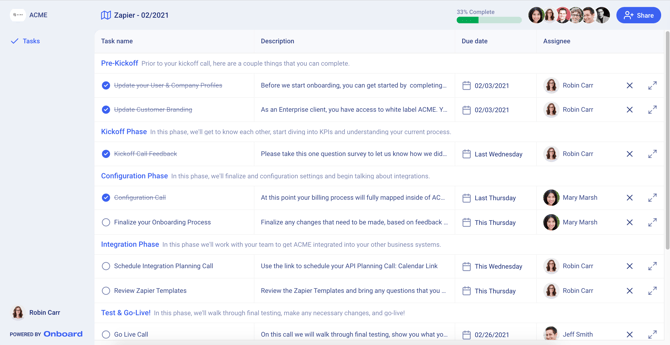
Once inside the Project, there are a number of actions that you can take:
- Complete a task: to complete a task, simply click the empty circle to the left of the task.
- Expand tasks: to see a task's full detail, you'll need to expand a task. To expand the task, click on the task name, detail, or the expansion arrows to the right.
- Invite a team member: to invite a team member, just click the "Invite someone" button at the top of the page and enter their email address.
- Assign a task: to assign a task, you'll click on the Assignee field and enter the person's name.
Note: to assign someone, they will need to be invited. Follow the steps under "Invite a team member" above to invite them.