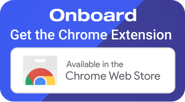How do I use the Onboard Chrome Extension?
Want your launch plan available, everywhere you go? Onboard's Chrome Extension helps you manage your onboarding launch plans directly in the browser's side panel for easy access.
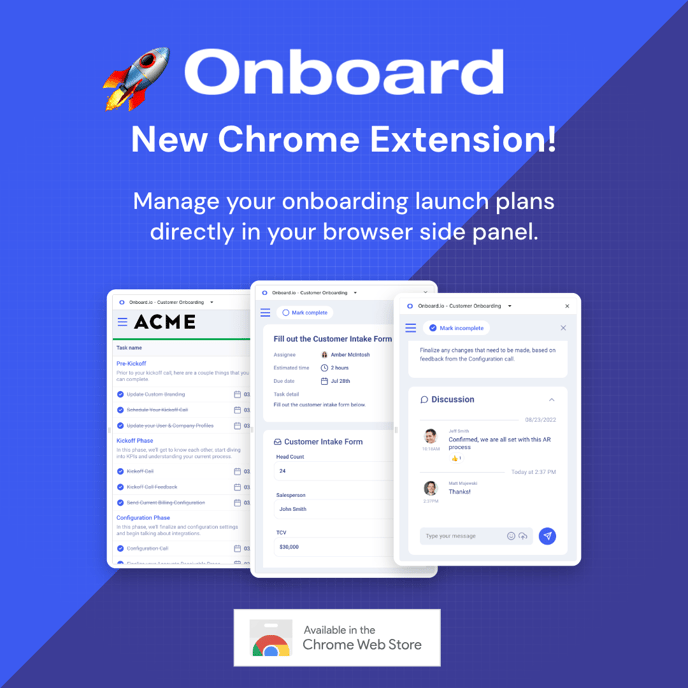
How do I use the Chrome Extension?
1. Sign In by clicking the invite link that you received from your onboarding team. If your link has expired, you can request a new one when clicking the link, or go to https://board.onboard.io/login/ to get a new invite link.
2. Download the Onboard Chrome Extension https://chrome.google.com/webstore/detail/onboard-customer-onboardi/fhmoidoimjbaodhfplcgbkiimmncflbm
3. Pin the chrome extension, and click the  icon
icon
4. Your onboarding plan will open in the side panel.
5. To close the panel or open it again, you can toggle it by pressing the  icon again.
icon again.
ℹ️ Note: currently the chrome extension is only available for version 114 and above.
Any questions or feedback? Let us know on the Chrome Extension support page.
⭐⭐⭐⭐⭐ Leave a review! We would love to hear how you are using Onboard.