Permission Sets Explained
Give your users the right access from the start.
Onboard has six different customer permission sets that can be assigned to your users. Here's a quick outline of each:
- ADMINS (paid) - Full administrative access to entire application.
- MANAGERS (paid) - Have most Admin capabilities, but cannot manage company settings, branding, users/roles, integrations, connections, or licenses.
- COORDINATORS (paid) - Have most Manager capabilities, but cannot edit variables, global tasks, or custom fields/forms. Note that Coordinators can create and update their own templates and projects but do not have access to ALL templates/projects across your Onboard instance. (This is the typical user type for an Onboarder role)
- CONTRIBUTORS (free internal) - Can view/complete tasks and access all task data, comment on discussions, invite users to a project; but cannot create or manage projects or templates. Contributors only have access to projects they are invited to.
- VIEW ONLY (free internal) - Can view dashboard/insights, view projects they are invited to, but cannot manage projects or impact data.
- ONBOARDEES (external) - Can view customer portal, complete tasks, view messages and add discussions, but can only access the portal via Magic link. (Your typical 'end user' customer that you invite to join a project)
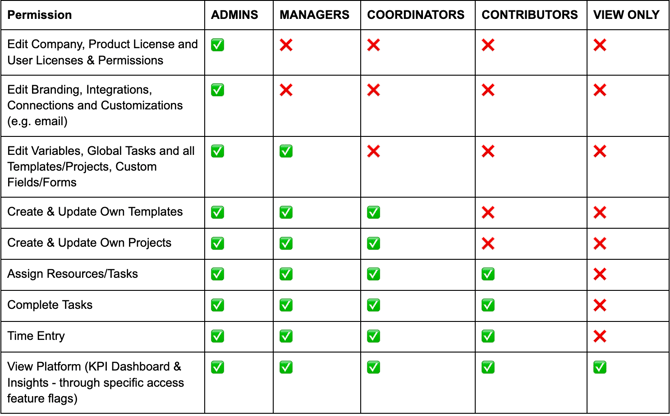
*For administrators, information on your current Onboard.io plan is located on the 'Billing' tab under settings within the Onboard application. If you want to change your plan, please contact us.
Current Onboard.io plan pricing can be found here.